Crafting Cellular Automata in Rust (Part 1)
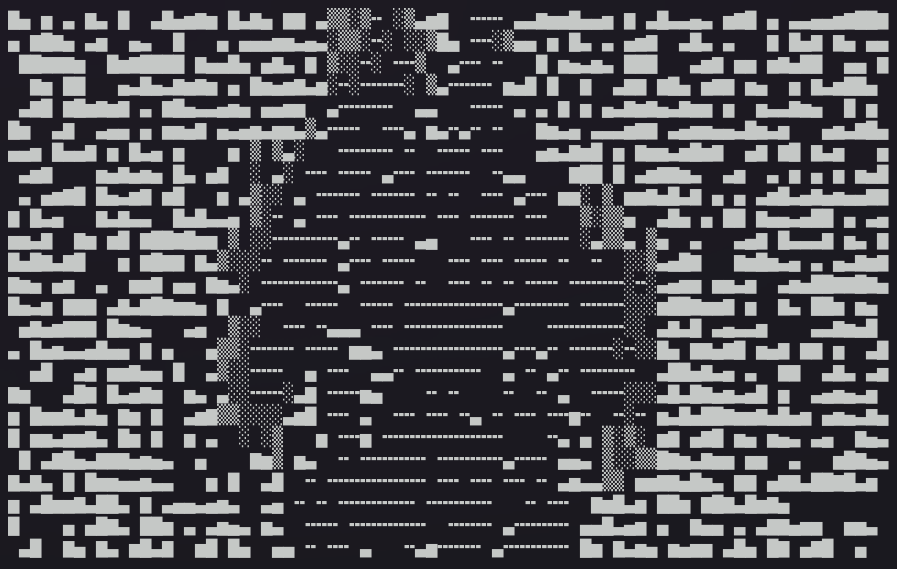
In this series, we will explore cellular automata, both in theory and implementation. We will begin by building a simple automaton in Rust, and then later iterate on that design in subsequent posts. In the process, we will discuss various aspects of cellular automata, and how we might generalize our implementation to any automaton.
In this post, we will conceive a simple automaton to model forest fires. We will then implement this model using our best Rusty practices, as a quick prototype to get our ideas in code.
First, though, what are cellular automata?
What are cellular automata?
At a basic level, cellular automata are little machines that we set up according to some rules, and observe to see what happens when they run. While they are fairly simple to describe, massively complex results can arise from them, making them both very useful, and interesting to study.
Some terminology
- Cell
- The basic unit of an automaton. A cell contains one of a finite number of states. Cells are arranged on a lattice, giving cellular automata their gridded appearance.
- Neighborhood
- A finite set of cells near an initial cell. In an automaton, we define what a “neighborhood” is for any arbitrary cell, so our concept of what a “neighborhood” is cannot vary from cell to cell within the automaton.
- Transition Function
- A function defining change in the automaton. The local transition function defines a change of state for a single cell, as a function of its neighborhood, while the global transition function defines an application of the local transition function to every cell in the automaton, simultaneously.
- Step
- A single application of the global transition function, resulting in a new state for every cell in the automaton.
What can cellular automata be used for?
Modeling
Cellular automata are often used in modeling. Specifically, when something tends to only change because of local factors, a cellular automaton may be very effective in modeling that process. Some examples include forest growth and wildfires, bacterial behavior, and land use.
Cave generation
A common use case of cellular automata is for level generation in video games, particularly for cave structures, where each “cell” is either a wall tile, or floor tile. For further reading on this use, I would suggest any one of the many blog posts on this. A typical implementation for this method is to:
-
Generate some “path” of floor tiles, yielding a general idea of how the level should be laid out.
-
Flip the state on a certain number of random cells.
-
Run the “Voter’s” automaton, where each cell becomes the majority state of its neighborhood.
The result of the automaton is an area with smoother walls, giving the impression that it has been generated organically.
Modeling a forest fire
As stated above, we will be creating and implementing a cellular automaton to model forest fires in this post. The goal here is not to have a completely accurate model, but to have one that feels right; one that seems to act like we imagine a forest fire to act. We will develop and implement this automaton in parallel, and in the order of components listed above. That is, we will define what a cell is, define our neighborhood, create a local transition function, and finally implement our global transition function.
Defining a Cell
First, we need to decide the states of our automaton. A forest, without a fire, can be simply composed of areas with, and without trees, so we will include the states “tree” and “ground” to denote this. We would like to have differently sized trees, so we will actually have a number in the range of 1-5 representing each size of tree. To represent the fire, make two states: “fire” and “smouldering”, with the idea that a fire will progress to a smouldering state, which subsequently cannot burn any more. The fire will progress by burning itself out, so we will also associate a number in the range of 1-5 with the fire state. As code, we will represent it as:
#[derive(Copy, Clone)]
enum ForestState {
Tree(u8),
Ground,
Fire(u8),
Smouldering
}
use ForestState::*;
What is our neighborhood?
Now that we have defined our states, we need to start talking about how they change into one another in the local transition function. However, first we need to define our neighborhood.
Since fire spreads via proximity, it makes sense to define our neighborhood based on proximity. This is an excellent use case for the Moore Neighborhood, which is defined as a single cell, and its eight closest neighbors. We will define two things in our code for this: a type, and the actual relation of the neighborhood to a single cell.
// with layout [nw, n, ne, w, c, e, sw, s, se]
type Neighborhood = [ForestState; 9];
const NEIGHBORHOOD: [(i64, i64); 9] = [
(-1, 1),
( 0, 1),
( 1, 1),
(-1, 0),
( 0, 0),
( 1, 0),
(-1, -1),
( 0, -1),
( 1, -1)
];
Creating a transition function
Now, we can think about how these states should change over time. A fire spreads via proximity, but we can add some nuance to this process. With sufficient nearby fire, a tree will burn. Additionally, larger trees will ignite more easily, so the ability for a tree to catch fire is inversely proportional to its size. Finally, we also know that a fire will burn longer on a larger tree. As such, we will establish the following rules for our automaton:
-
A tree cell becomes a fire cell only if there are at least \(4 \cdot \text{size}^{-1}\) nearby fire cells.
-
Any tree cell which catches on fire transfers its associated integer directly.
-
A fire cell always decrements its associated integer by 1, unless it is 1, at which point it becomes smouldering.
-
Smouldering and ground cells do not change.
These rules can be implemented as the local transition function update().
fn update(n: Neighborhood) -> ForestState {
match n[4] {
Tree(size) =>
if n.iter().filter(
|x| match x { Fire(_) => true, _ => false }
).count() as f32 >= 4.0 / (size as f32) {
Fire(size)
} else {
Tree(size)
},
Fire(1) => Smouldering,
Fire(size) => Fire(size - 1),
state => state
}
}
Bringing it all together
At this point, we still can’t see the forest for the trees, as we have not yet defined a lattice for our cells. We’ll remedy this immediately, before we’re logged down with more awful tree jokes.
const LENGTH: usize = 30;
const WIDTH: usize = 15;
struct Forest([[ForestState; LENGTH]; WIDTH]);
At last, we can implement our global transition function.
For a moment, let’s take a step back and think about what we’re doing.
We are, at a high level, writing a function that takes a Forest, applies our local transition function update() onto every neighborhood of the forest, and returns the resulting Forest.
For now, let’s think of this as an exercise in doing things the “Rusty” way.
That is, we will leverage some abstractions and do this like the closet Haskellers that we are.
What is our goal, then?
We will use an Iterator over every Neighborhood in the forest to map onto their corresponding ForestState.
We will then collect() these into a new Forest, and return that.
This is so easy, we can even write the function right here.
fn step(forest: Forest) -> Forest {
forest.into_iter().map(update).collect()
}
Implementation details
Unfortunately, we live in a world where not all functions are pure, state exists, and main doesn’t take and return every electron in the known universe.
As such, we need to write some imperative code to implement our beautiful iterators.
Avert your eyes if you must, I know I would.
We will use our step() function as a guideline for what we need here.
Since we call into_iter() on a Forest, it seems clear that we should implement some sort of iterator for a forest.
struct ForestIterator {
forest: Forest,
x: usize,
y: usize
}
However, what does this iterator spit out?
A naive guess might be that it yields ForestStates, because it seems the obvious choice.
However, think about our transition function.
What are we mapping in update?
Rather than iterating over every cell, we need to actually iterate over every neighborhood in the forest.
The implementation then follows.
impl Iterator for ForestIterator {
type Item = Neighborhood;
fn next(&mut self) -> Option<Self::Item> {
let Forest(forest) = self.forest;
match (self.x, self.y) {
// Waiting room for inclusive range patterns
(0..=WIDTH, 0..=LENGTH) if (self.x, self.y) != (WIDTH, LENGTH) => {
let mut neighborhood = [Ground; 9];
for (i, (x, y)) in NEIGHBORHOOD.iter().enumerate() {
let x_p = x + self.x as i64;
let y_p = y + self.y as i64;
if x_p >= 0 && x_p < WIDTH as i64
&& y_p >= 0 && y_p < LENGTH as i64 {
neighborhood[i] = forest[x_p as usize][y_p as usize];
}
}
self.x += 1;
if self.x >= WIDTH {
self.x = 0;
self.y += 1;
}
Some(neighborhood)
},
_ => None
}
}
}
impl IntoIterator for Forest {
type Item = Neighborhood;
type IntoIter = ForestIterator;
fn into_iter(self) -> Self::IntoIter {
ForestIterator {
forest: self,
x: 0,
y: 0
}
}
}
Note that I did make an important choice in this implementation: what type of state lies in cells not stored in a Forest.
See how we initialized every cell in the neighborhood to Ground before filling it in as we can with values from the Forest?
Here is where we decide that all cells not tracked by our Forest will be considered Ground, since we cannot fill in cells that are not tracked.
Now, we have one last thing to complete: building our forest back from an iterator when we collect() it.
This is much simpler than the last step.
We will go from left to right, top to bottom filling in cells in our Forest, as this is the ordering in which we made our ForestIterator yield neighborhoods earlier.
use std::iter::FromIterator;
impl FromIterator<ForestState> for Forest {
fn from_iter<T>(iter: T) -> Self
where
T : IntoIterator<Item = ForestState> {
let mut forest = [[Ground; LENGTH]; WIDTH];
let mut x = 0;
let mut y = 0;
for cell in iter {
forest[x][y] = cell;
x += 1;
if x >= WIDTH {
x = 0;
y += 1;
if y >= LENGTH {
break;
}
}
}
Forest(forest)
}
}
Generating and displaying a forest
As a last step before running the automaton, we need to write some utility functions for generating and displaying a forest.
We will use the rand crate for our generation, so remember to add it as a dependency.
Here, we define the distribution of states across all the cells.
I suggest that you play around with this distribution after running the automaton to see how different types of forest might respond to a fire.
Here, we just generate a forest where the ground and all sizes of trees have an equal chance of spawning.
extern crate rand;
use rand::{distributions::*, *};
impl Distribution<ForestState> for Standard {
fn sample<R : Rng + ?Sized>(&self, rng: &mut R) -> ForestState {
match rng.gen_range(0, 6) {
0 => Ground,
x => Tree(x)
}
}
}
We also would like to see what we have created.
Implementing Display for our forest allows us to draw it to the terminal easily.
You can play around with this, too.
use std::fmt;
impl fmt::Display for Forest {
fn fmt(&self, f: &mut fmt::Formatter) -> fmt::Result {
let Forest(forest) = self;
for row in forest.iter() {
for cell in row.iter() {
let ch = match cell {
Ground => ' ',
Smouldering => '.',
Fire(1..=2) => 'f',
Fire(_) => 'F',
Tree(1..=2) => 't',
Tree(_) => 'T'
};
write!(f, "{}", ch)?;
}
write!(f, "\n")?;
}
Ok(())
}
}
Running the automaton
Finally, we are able to use our automaton. I will add some terminal escape sequences to make it display better. All that these will do are clear the screen, hide the cursor, and reset the cursor to the top left of the screen before drawing the forest.
use std::{time, thread};
fn main() {
let mut rng = rand::thread_rng();
print!("\x1b[2J\x1b[?25l");
// Grow the forest
let mut forest: Forest = rng.sample_iter(Standard)
.take(LENGTH * WIDTH).collect();
// Light a fire
forest.0[rng.gen_range(0, WIDTH)][rng.gen_range(0, LENGTH)] = Fire(5);
// Watch it burn
loop {
print!("\x1b[;H");
println!("{}", forest);
forest = step(forest);
thread::sleep(time::Duration::from_millis(100));
}
}
We finally have created our automaton, let’s take it for a run!
Since we are hiding the cursor, and we no way to exit the program but with a SIGINT (the thing that ctrl+c does), we need to manually show the cursor after the interrupt.
We could either handle the signal in our rust code, which gets messy, or we could just use the shell to do this.
Since using the shell is easier, we’ll just run our program with trap 'printf "%b[?25h" "\033"' INT && cargo run.
And… behold!
Now what?
While making this automaton was exciting, and occasionally elegant, it wasn’t without its costs. There were several flaws with our approach to this problem:
-
We buffer the next forest in an iterator, transform that iterator into a forest, and then move that forest back into its original place. We could skip the expensive iterator conversion if we simple buffered our forest with another forest.
-
Our approach only allows us to implement one concept of a neighborhood for the
Forest, due to the limitations ofIntoIterator. If we wanted to use an automaton to generate the forest before simulating a fire, we would need to define a new data type for the forest. -
On a broader scope, we make use of almost no optimizations. There are several ways that automata can be sped up, but our approach is too abstracted to make much use of them.
We will explore an approach that tries to address these issues in the next post.
All code in this post may be found on GitHub. Thank you for reading!